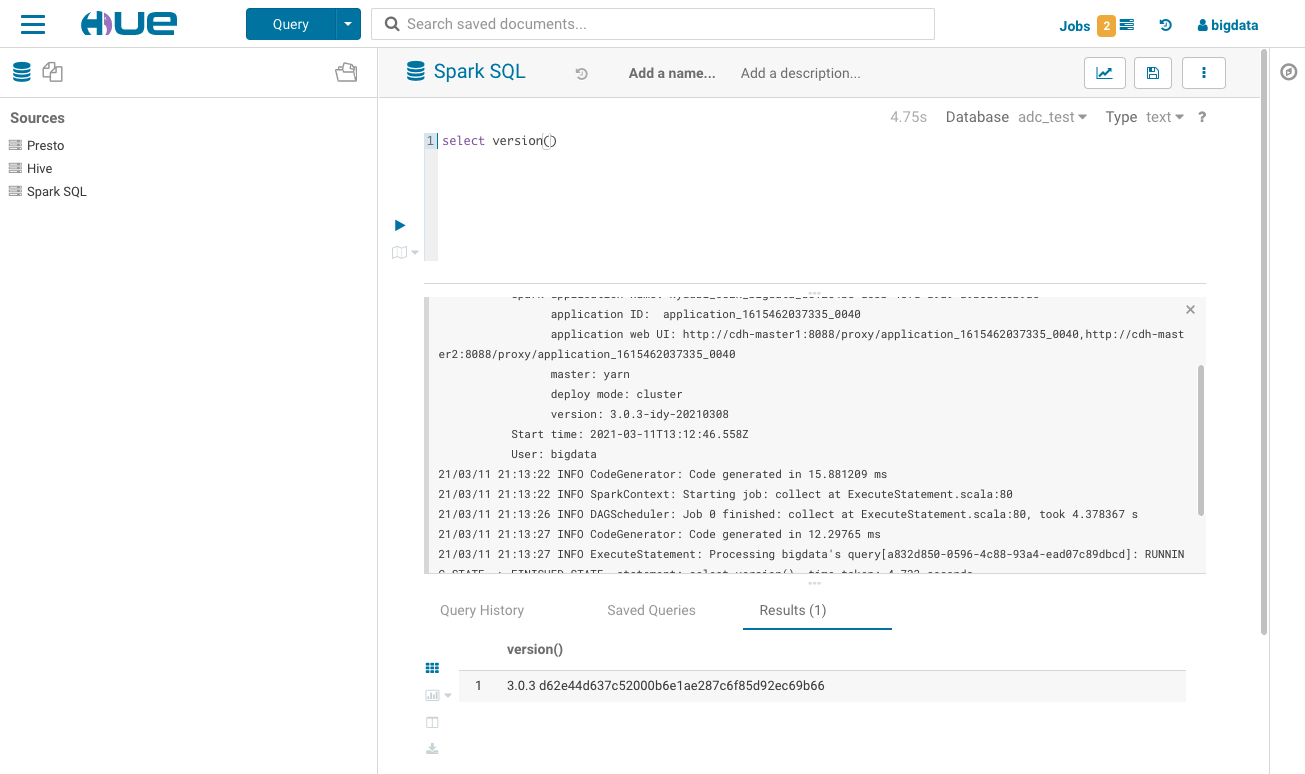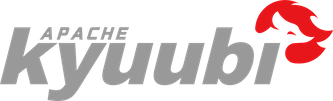
6. Getting Started with Kyuubi and Cloudera Hue¶
6.2. Preparation¶
6.2.1. Get Kyuubi Started¶
Get the server Started first before your try Hue with Kyuubi.
Welcome to
__ __ __
/\ \/\ \ /\ \ __
\ \ \/'/' __ __ __ __ __ __\ \ \____/\_\
\ \ , < /\ \/\ \/\ \/\ \/\ \/\ \\ \ '__`\/\ \
\ \ \\`\\ \ \_\ \ \ \_\ \ \ \_\ \\ \ \L\ \ \ \
\ \_\ \_\/`____ \ \____/\ \____/ \ \_,__/\ \_\
\/_/\/_/`/___/> \/___/ \/___/ \/___/ \/_/
/\___/
\/__/
6.3. Run Hue in Docker¶
Here we demo running Kyuubi on macOS and Hue on Docker for Mac, there are several known limitations of network, and you can find workarounds from here.
6.3.1. Configuration¶
Copy a configuration template from Hue Docker image.
docker run --rm gethue/hue:latest cat /usr/share/hue/desktop/conf/hue.ini > hue.ini
Modify the
hue.ini
[beeswax]
# Kyuubi 1.1.x support thrift version from 1 to 10
thrift_version=7
# change to your username to avoid permissions issue for local test
auth_username=chengpan
[notebook]
[[interpreters]]
[[[sql]]]
name=SparkSQL
interface=hiveserver2
[spark]
# Host of the Spark Thrift Server
# For macOS users, use docker.for.mac.host.internal to access host network
sql_server_host=docker.for.mac.host.internal
# Port of the Spark Thrift Server
sql_server_port=10009
# other configurations
...
6.3.2. Start Hue in Docker¶
docker run -p 8888:8888 -v $PWD/hue.ini:/usr/share/hue/desktop/conf/hue.ini gethue/hue:latest
Go http://localhost:8888/ and follow the guide to create an account.
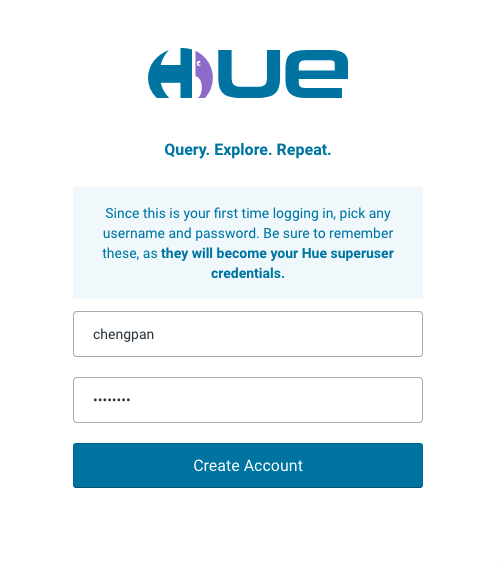
Having fun with Hue and Kyuubi!
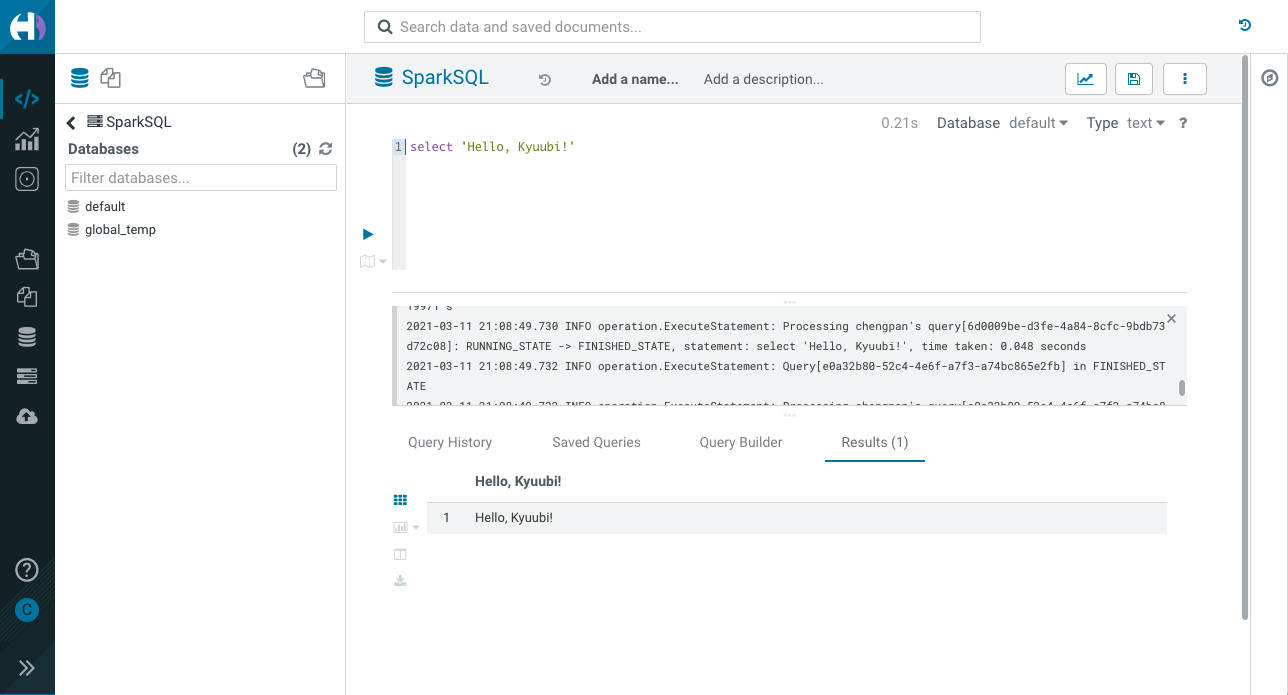
6.4. For CDH 6.x Users¶
If you are using CDH 6.x, there is a trick that CDH 6.x blocks Spark in default, you need to modify the configuration to
overwrite the desktop.app_blacklist to remove this restriction.
Config Hue in Cloudera Manager.
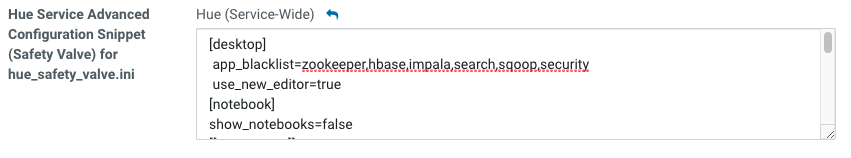
Refer following configuration and tune it to fit your environment.
[desktop]
app_blacklist=zookeeper,hbase,impala,search,sqoop,security
use_new_editor=true
[[interpreters]]
[[[sparksql]]]
name=Spark SQL
interface=hiveserver2
# other interpreters
...
[spark]
sql_server_host=kyuubi-server-host
sql_server_port=10009
You need to restart the Hue Service to activate the configuration changes, and then Spark SQL will available in editor list.
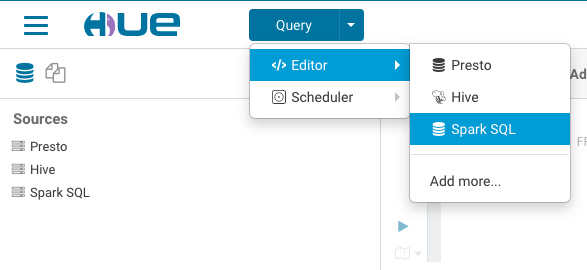
Having fun with Hue and Kyuubi!