
1. Getting Started with Kyuubi¶
1.1. Getting Kyuubi¶
Currently, Kyuubi maintains all releases on GitHub directly. You can get the most recent stable release of Kyuubi here:
1.2. Requirements¶
These are essential components required for Kyuubi to startup. For quick start deployment, the only thing you need is JAVA_HOME being correctly set. The Kyuubi release package you downloaded or built contains the rest prerequisites inside already.
| Components | Role | Optional | Version | Remarks |
|---|---|---|---|---|
| Java | Java Runtime Environment |
Required | 1.8 | Kyuubi is pre-built with Java 1.8 |
| Spark | Distribute SQL Engine |
Optional | 3.0 and above | By default Kyuubi is pre-built w/ a Apache Spark release inside at $KYUUBI_HOME/externals |
| HDFS | Distributed File System |
Optional | referenced by Spark |
Hadoop Distributed File System is a part of Hadoop framework, used to store and process the datasets. You can interact with any Spark-compatible versions of HDFS. |
| Hive | Metastore | Optional | referenced by Spark |
Hive Metastore for Spark SQL to connect |
| Zookeeper | Service Discovery |
Optional | Any zookeeper ensemble compatible with curator(2.7.1) |
By default, Kyuubi provides a embeded Zookeeper server inside for non-production use. |
Additionally, if you want to work with other Spark compatible systems or plugins, you only need to take care of them as using them with regular Spark applications. For example, you can run Spark SQL engines created by the Kyuubi on any cluster manager, including YARN, Kubernetes, Mesos, e.t.c… Or, you can manipulate data from different data sources with the Spark Datasource API, e.g. Delta Lake, Apache Hudi, Apache Iceberg, Apache Kudu and e.t.c…
1.3. Installation¶
To install Kyuubi, you need to unpack the tarball. For example,
tar zxf kyuubi-1.0.2-bin-spark-3.0.1.tgz
This will result in the creation of a subdirectory named kyuubi-1.0.2-bin-spark-3.0.1 shown below, where the 1.0.2 is the Kyuubi version, and 3.0.1 is the pre-built Spark version.
kyuubi-1.0.2-bin-spark-3.0.1
├── LICENSE
├── RELEASE
├── bin
│ └── kyuubi
├── conf
│ ├── kyuubi-defaults.conf
│ ├── kyuubi-env.sh
│ └── log4j.properties
├── externals
│ ├── engines
│ └── spark-3.0.1-bin-hadoop2.7
├── jars
├── logs
├── pid
└── work
From top to bottom are:
LICENSE: the APACHE LICENSE, VERSION 2.0 we claim to obey.
RELEASE: the build information of this package
bin: the entry of the Kyuubi server with
kyuubias the startup script.conf: all the defaults used by Kyuubi Server itself or creating a session with Spark applications.
externals
engines: contains all kinds of SQL engines that we support, e.g. Apache Spark, Apache Flink(coming soon).
spark-3.0.1-bin-hadoop2.7: a pre-downloaded official Spark release, used as default.
jars: packages needed by the Kyuubi server.
logs: Where the logs of the Kyuubi server locates.
pid: stores the PID file of the Kyuubi server instance.
work: the root of the working directories of all the forked sub-processes, a.k.a. SQL engines.
1.4. Running Kyuubi¶
As mentioned above, for a quick start deployment, then only you need to be sure is that your java runtime environment is correct.
1.4.1. Setup JAVA¶
You can either set it system-widely, e.g. in the .bashrc file.
java -version
java version "1.8.0_251"
Java(TM) SE Runtime Environment (build 1.8.0_251-b08)
Java HotSpot(TM) 64-Bit Server VM (build 25.251-b08, mixed mode)
Or, export JAVA_HOME=/path/to/java in the local os session.
export JAVA_HOME=/Library/Java/JavaVirtualMachines/jdk-11.0.5.jdk/Contents/Home
java -version
java version "11.0.5" 2019-10-15 LTS
Java(TM) SE Runtime Environment 18.9 (build 11.0.5+10-LTS)
Java HotSpot(TM) 64-Bit Server VM 18.9 (build 11.0.5+10-LTS, mixed mode)
The recommended place to set JAVA_HOME is $KYUUBI_HOME/conf/kyuubi-env.sh, as the ways above are too flaky.
The JAVA_HOME in $KYUUBI_HOME/conf/kyuubi-env.sh will take others’ precedence.
1.4.2. Starting Kyuubi¶
bin/kyuubi start
It will print all essential environment variables on the screen during the server starts, and you may check whether they are expected.
Starting Kyuubi Server from /Users/kentyao/kyuubi/kyuubi-1.0.2-bin-spark-3.0.1
Using kyuubi.sh environment file /Users/kentyao/kyuubi/kyuubi-1.0.2-bin-spark-3.0.1/conf/kyuubi-env.sh to initialize...
JAVA_HOME: /Library/Java/JavaVirtualMachines/jdk1.8.0_251.jdk/Contents/Home
KYUUBI_HOME: /Users/kentyao/kyuubi/kyuubi-1.0.2-bin-spark-3.0.1
KYUUBI_CONF_DIR: /Users/kentyao/kyuubi/kyuubi-1.0.2-bin-spark-3.0.1/conf
KYUUBI_LOG_DIR: /Users/kentyao/kyuubi/kyuubi-1.0.2-bin-spark-3.0.1/logs
KYUUBI_PID_DIR: /Users/kentyao/kyuubi/kyuubi-1.0.2-bin-spark-3.0.1/pid
KYUUBI_WORK_DIR_ROOT: /Users/kentyao/kyuubi/kyuubi-1.0.2-bin-spark-3.0.1/work
SPARK_HOME: /Users/kentyao/kyuubi/kyuubi-1.0.2-bin-spark-3.0.1/externals/spark-3.0.1-bin-hadoop2.7
SPARK_CONF_DIR:
HADOOP_CONF_DIR:
Starting org.apache.kyuubi.server.KyuubiServer, logging to /Users/kentyao/kyuubi/kyuubi-1.0.2-bin-spark-3.0.1/logs/kyuubi-kentyao-org.apache.kyuubi.server.KyuubiServer-hulk.local.out
Welcome to
__ __ __
/\ \/\ \ /\ \ __
\ \ \/'/' __ __ __ __ __ __\ \ \____/\_\
\ \ , < /\ \/\ \/\ \/\ \/\ \/\ \\ \ '__`\/\ \
\ \ \\`\\ \ \_\ \ \ \_\ \ \ \_\ \\ \ \L\ \ \ \
\ \_\ \_\/`____ \ \____/\ \____/ \ \_,__/\ \_\
\/_/\/_/`/___/> \/___/ \/___/ \/___/ \/_/
/\___/
\/__/
If all goes well, this will result in the creation of the Kyuubi server instance with a PID stored in $KYUUBI_HOME/pid/kyuubi-<username>-org.apache.kyuubi.server.KyuubiServer.pid
Then, you can get the JDBC connection URL at the end of the log file, e.g.
FrontendService: Starting and exposing JDBC connection at: jdbc:hive2://localhost:10009/
If something goes wrong, you shall be able to find some clues in the log file too.
Alternatively, it can run in the foreground, with the logs and other output written to stdout/stderr.
Both streams should be captured if using a supervision system like supervisord.
bin/kyuubi run
1.5. Using Hive Beeline¶
Kyuubi server is compatible with Apache Hive beeline,
and a builtin beeline tool can be found within the pre-built Spark package in the $KYUUBI_HOME/externals directory, e.g. $KYUUBI_HOME/externals/spark-3.0.1-bin-hadoop2.7/bin/beeline
1.5.1. Opening a Connection¶
The command below will tell the Kyuubi server to create a session with itself.
bin/beeline -u 'jdbc:hive2://localhost:10009/'
Connecting to jdbc:hive2://localhost:10009/
Connected to: Spark SQL (version 1.0.2)
Driver: Hive JDBC (version 2.3.7)
Transaction isolation: TRANSACTION_REPEATABLE_READ
Beeline version 2.3.7 by Apache Hive
0: jdbc:hive2://localhost:10009/>
In this case, the session will create for the user named ‘anonymous’.
Kyuubi will create a Spark SQL engine application using kyuubi-spark-sql-engine-<version>.jar.
It will cost a while for the application to be ready before fully establishing the session.
Otherwise, an existing application will be resued, and the time cost here is negligible.
Similarly, you can create a session for another user(or principal, subject, and maybe something else you defined), e.g. named kentyao,
bin/beeline -u 'jdbc:hive2://localhost:10009/' -n kentyao
The formerly created Spark application for user ‘anonymous’ will not be reused in this case, while a brand new application will be submitted for user ‘kentyao’ instead.
Then, you can see 3 processes running in your local environment, including one KyuubiServer instance and 2 SparkSubmit instances as the SQL engines.
75730 Jps
70843 KyuubiServer
72566 SparkSubmit
75356 SparkSubmit
1.5.2. Execute Statements¶
If the beeline session is successfully connected, then you can run any query supported by Spark SQL now. For example,
0: jdbc:hive2://localhost:10009/> select timestamp '2018-11-17';
2020-11-02 20:51:49.019 INFO operation.ExecuteStatement:
Spark application name: kyuubi_kentyao_spark_20:44:57.240
application ID: local-1604321098626
application web UI: http://10.242.189.214:64922
master: local[*]
deploy mode: client
version: 3.0.1
Start time: 2020-11-02T12:44:57.398Z
User: kentyao
2020-11-02 20:51:49.501 INFO codegen.CodeGenerator: Code generated in 13.673142 ms
2020-11-02 20:51:49.625 INFO spark.SparkContext: Starting job: collect at ExecuteStatement.scala:49
2020-11-02 20:51:50.129 INFO scheduler.DAGScheduler: Job 0 finished: collect at ExecuteStatement.scala:49, took 0.503838 s
2020-11-02 20:51:50.151 INFO codegen.CodeGenerator: Code generated in 9.685752 ms
2020-11-02 20:51:50.228 INFO operation.ExecuteStatement: Processing kentyao's query[d80a2664-342d-4f38-baaa-82e88e68a43b]: RUNNING_STATE -> FINISHED_STATE, statement: select timestamp '2018-11-17', time taken: 1.211 seconds
+----------------------------------+
| TIMESTAMP '2018-11-17 00:00:00' |
+----------------------------------+
| 2018-11-17 00:00:00.0 |
+----------------------------------+
1 row selected (1.466 seconds)
As shown in the above case, you can retrieve all the operation logs, the result schema, and the result to your client-side in the beeline console.
Additionally, some useful information about the background Spark SQL application associated with this connection is also printed in the operation log. For example, you can get the Spark web UI from the log for debugging or tuning.
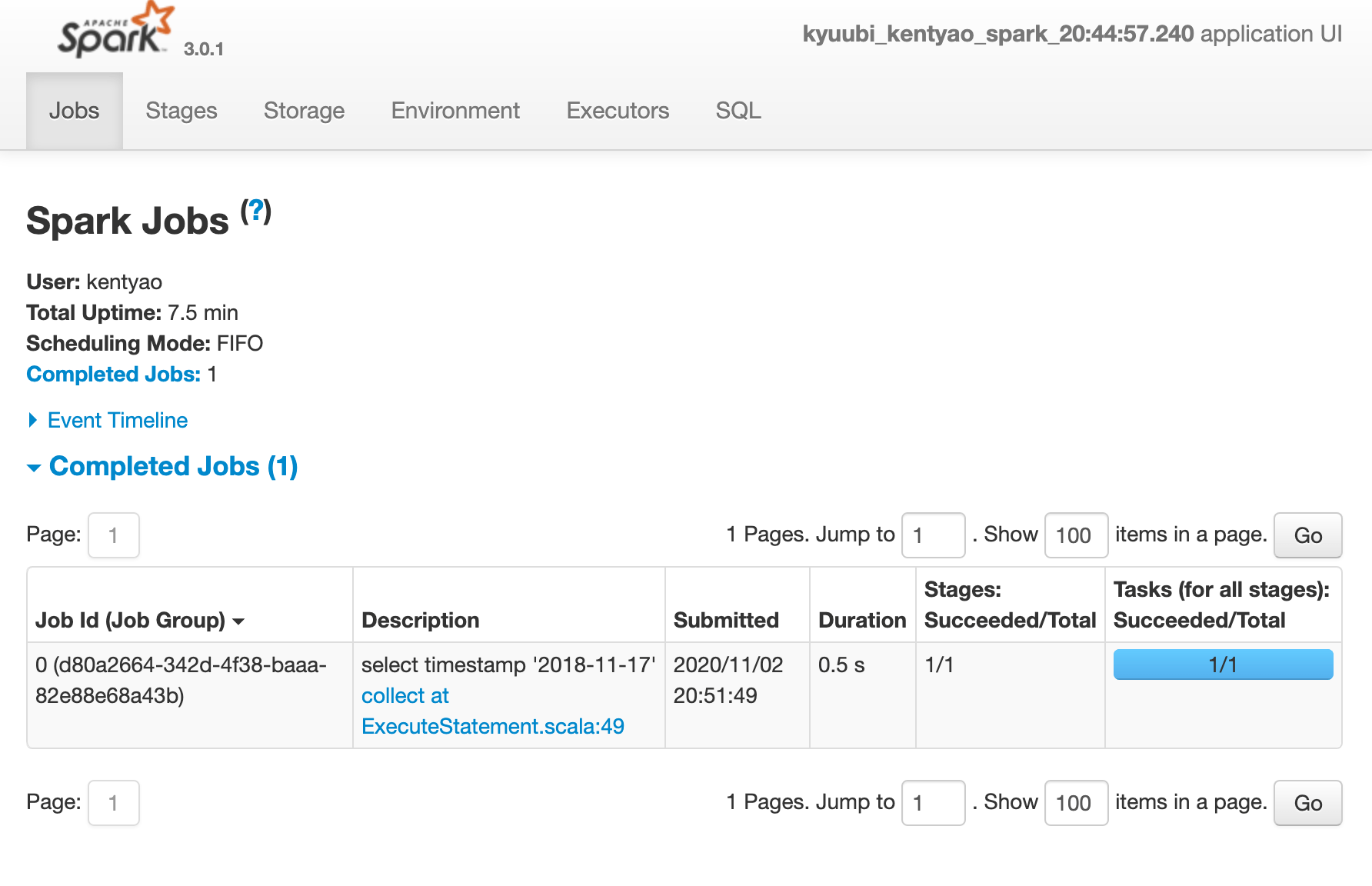
1.5.3. Closing a Connection¶
Close the session between beeline and Kyuubi server by executing !quit, for example,
0: jdbc:hive2://localhost:10009/> !quit
Closing: 0: jdbc:hive2://localhost:10009/
1.6. Stopping Kyuubi¶
Stop Kyuubi by running the following in the $KYUUBI_HOME directory:
bin/kyuubi.sh stop
The KyuubiServer instance will be stopped immediately while the SQL engine’s application will still be alive for a while.
If you start Kyuubi again before the SQL engine application terminates itself, it will reconnect to the newly created KyuubiServer instance.