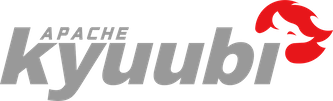PySpark#
PySpark is an interface for Apache Spark in Python. Kyuubi can be used as JDBC source in PySpark.
Requirements#
PySpark works with Python 3.7 and above.
Install PySpark with Spark SQL and optional pandas support on Spark using PyPI as follows:
pip install pyspark 'pyspark[sql]' 'pyspark[pandas_on_spark]'
For installation using Conda or manually downloading, please refer to PySpark installation.
Preparation#
Prepare JDBC driver#
Prepare JDBC driver jar file. Supported Hive compatible JDBC Driver as below:
| Driver | Driver Class Name | Remarks |
|---|---|---|
| Kyuubi Hive Driver (doc) | org.apache.kyuubi.jdbc.KyuubiHiveDriver | Compile for the driver on master branch, as KYUUBI #3484 required by Spark JDBC source not yet included in released version. |
| Hive Driver (doc) | org.apache.hive.jdbc.HiveDriver |
Refer to docs of the driver and prepare the JDBC driver jar file.
Prepare JDBC Hive Dialect extension#
Hive Dialect support is required by Spark for wrapping SQL correctly and sending it to the JDBC driver. Kyuubi provides a JDBC dialect extension with auto-registered Hive Dialect support for Spark. Follow the instructions in Hive Dialect Support to prepare the plugin jar file kyuubi-extension-spark-jdbc-dialect_-*.jar.
Including jars of JDBC driver and Hive Dialect extension#
Choose one of the following ways to include jar files in Spark.
Put the jar file of JDBC driver and Hive Dialect to
$SPARK_HOME/jarsdirectory to make it visible for the classpath of PySpark. And addingspark.sql.extensions = org.apache.spark.sql.dialect.KyuubiSparkJdbcDialectExtensionto$SPARK_HOME/conf/spark_defaults.conf.With spark’s start shell, include the JDBC driver when submitting the application with
--packages, and the Hive Dialect plugins with--jars
$SPARK_HOME/bin/pyspark --py-files PY_FILES \
--packages org.apache.hive:hive-jdbc:x.y.z \
--jars /path/kyuubi-extension-spark-jdbc-dialect_-*.jar
Setting jars and config with SparkSession builder
from pyspark.sql import SparkSession
spark = SparkSession.builder \
.config("spark.jars", "/path/hive-jdbc-x.y.z.jar,/path/kyuubi-extension-spark-jdbc-dialect_-*.jar") \
.config("spark.sql.extensions", "org.apache.spark.sql.dialect.KyuubiSparkJdbcDialectExtension") \
.getOrCreate()
Usage#
For further information about PySpark JDBC usage and options, please refer to Spark’s JDBC To Other Databases.
Using as JDBC Datasource programmingly#
# Loading data from Kyuubi via HiveDriver as JDBC datasource
jdbcDF = spark.read \
.format("jdbc") \
.options(driver="org.apache.hive.jdbc.HiveDriver",
url="jdbc:hive2://kyuubi_server_ip:port",
user="user",
password="password",
query="select * from testdb.src_table"
) \
.load()
Using as JDBC Datasource table with SQL#
From Spark 3.2.0, CREATE DATASOURCE TABLE is supported to create jdbc source with SQL.
# create JDBC Datasource table with DDL
spark.sql("""CREATE TABLE kyuubi_table USING JDBC
OPTIONS (
driver='org.apache.hive.jdbc.HiveDriver',
url='jdbc:hive2://kyuubi_server_ip:port',
user='user',
password='password',
dbtable='testdb.some_table'
)""")
# read data to dataframe
jdbcDF = spark.sql("SELECT * FROM kyuubi_table")
# write data from dataframe in overwrite mode
df.writeTo("kyuubi_table").overwrite
# write data from query
spark.sql("INSERT INTO kyuubi_table SELECT * FROM some_table")
Use PySpark with Pandas#
From PySpark 3.2.0, PySpark supports pandas API on Spark which allows you to scale your pandas workload out.
Pandas-on-Spark DataFrame and Spark DataFrame are virtually interchangeable. More instructions in From/to pandas and PySpark DataFrames.
import pyspark.pandas as ps
psdf = ps.range(10)
sdf = psdf.to_spark().filter("id > 5")
sdf.show()