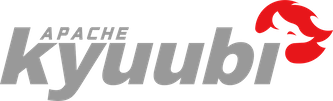Getting Started with Helm#
Running Kyuubi with Helm#
Helm is the package manager for Kubernetes, it can be used to find, share, and use software built for Kubernetes.
Install Helm#
Please go to Installing Helm page to get and install an appropriate release version for yourself.
Get Kyuubi Started#
Install the chart#
helm install kyuubi ${KYUUBI_HOME}/charts/kyuubi -n kyuubi --create-namespace
It will print release info with notes, including the ways to get Kyuubi accessed within Kubernetes cluster and exposed externally depending on the configuration provided.
NAME: kyuubi
LAST DEPLOYED: Fri Feb 23 13:15:10 UTC 2024
NAMESPACE: kyuubi
STATUS: deployed
REVISION: 1
TEST SUITE: None
NOTES:
The chart has been installed!
In order to check the release status, use:
helm status kyuubi -n kyuubi
or for more detailed info
helm get all kyuubi -n kyuubi
************************
******* Services *******
************************
REST:
- To access kyuubi-rest service within the cluster, use the following URL:
kyuubi-rest.kyuubi.svc.cluster.local
THRIFT_BINARY:
- To access kyuubi-thrift-binary service within the cluster, use the following URL:
kyuubi-thrift-binary.kyuubi.svc.cluster.local
Uninstall the chart#
helm uninstall kyuubi -n kyuubi
Configure chart release#
Specify configuration properties using --set flag.
For example, to install the chart with replicaCount set to 1, use the following command:
helm install kyuubi ${KYUUBI_HOME}/charts/kyuubi -n kyuubi --create-namespace --set replicaCount=1
Also, custom values file can be used to override default property values. For example, create myvalues.yaml to specify replicaCount and resources:
replicaCount: 1
resources:
requests:
cpu: 2
memory: 4Gi
limits:
cpu: 4
memory: 10Gi
and use it to override default chart values with -f flag:
helm install kyuubi ${KYUUBI_HOME}/charts/kyuubi -n kyuubi --create-namespace -f myvalues.yaml
Access logs#
List all pods in the release namespace:
kubectl get pod -n kyuubi
Find Kyuubi pods:
NAME READY STATUS RESTARTS AGE
kyuubi-0 1/1 Running 0 38m
kyuubi-1 1/1 Running 0 38m
Then, use pod name to retrieve logs:
kubectl logs kyuubi-0 -n kyuubi