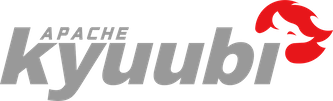Administrator CLI#
Usage#
bin/kyuubi-ctl --help
Output
kyuubi 1.10.0-SNAPSHOT
Usage: kyuubi-ctl [create|get|delete|list] [options]
-zk, --zk-quorum <value>
The connection string for the zookeeper ensemble, using zk quorum manually.
-n, --namespace <value> The namespace, using kyuubi-defaults/conf if absent.
-s, --host <value> Hostname or IP address of a service.
-p, --port <value> Listening port of a service.
-v, --version <value> Using the compiled KYUUBI_VERSION default, change it if the active service is running in another.
-b, --verbose Print additional debug output.
Command: create [server]
Command: create server
Expose Kyuubi server instance to another domain.
Command: get [server|engine] [options]
Get the service/engine node info, host and port needed.
Command: get server
Get Kyuubi server info of domain
Command: get engine
Get Kyuubi engine info belong to a user.
-u, --user <value> The user name this engine belong to.
-et, --engine-type <value>
The engine type this engine belong to.
-es, --engine-subdomain <value>
The engine subdomain this engine belong to.
-esl, --engine-share-level <value>
The engine share level this engine belong to.
Command: delete [server|engine] [options]
Delete the specified service/engine node, host and port needed.
Command: delete server
Delete the specified service node for a domain
Command: delete engine
Delete the specified engine node for user.
-u, --user <value> The user name this engine belong to.
-et, --engine-type <value>
The engine type this engine belong to.
-es, --engine-subdomain <value>
The engine subdomain this engine belong to.
-esl, --engine-share-level <value>
The engine share level this engine belong to.
Command: list [server|engine] [options]
List all the service/engine nodes for a particular domain.
Command: list server
List all the service nodes for a particular domain
Command: list engine
List all the engine nodes for a user
-u, --user <value> The user name this engine belong to.
-et, --engine-type <value>
The engine type this engine belong to.
-es, --engine-subdomain <value>
The engine subdomain this engine belong to.
-esl, --engine-share-level <value>
The engine share level this engine belong to.
-h, --help Show help message and exit.
Manage kyuubi servers#
You can specify the zookeeper address(--zk-quorum) and namespace(--namespace), version(--version) parameters to query a specific kyuubi server cluster.
List server#
List all the service nodes for a particular domain.
bin/kyuubi-ctl list server
Create server#
Expose Kyuubi server instance to another domain.
First read kyuubi.ha.namespace in conf/kyuubi-defaults.conf, if there are server instances under this namespace, register them in the new namespace specified by the --namespace parameter.
bin/kyuubi-ctl create server --namespace XXX
Get server#
Get Kyuubi server info of domain.
bin/kyuubi-ctl get server --host XXX --port YYY
Delete server#
Delete the specified service node for a domain.
After the server node is deleted, the kyuubi server stops opening new sessions and waits for all currently open sessions to be closed before the process exits.
bin/kyuubi-ctl delete server --host XXX --port YYY
Manage kyuubi engines#
You can also specify the engine type(--engine-type), engine share level subdomain(--engine-subdomain) and engine share level(--engine-share-level).
If not specified, the configuration item kyuubi.engine.type of kyuubi-defaults.conf read, the default value is SPARK_SQL, kyuubi.engine.share.level.subdomain, the default value is default, kyuubi.engine.share.level, the default value is USER.
If the engine pool mode is enabled through kyuubi.engine.pool.size, the subdomain consists of kyuubi.engine.pool.name and a number below size, e.g. engine-pool-0 .
--engine-share-level supports the following enum values.
CONNECTION
The engine Ref Id (UUID) must be specified via --engine-subdomain.
USER:
Default Value.
GROUP:
The --user parameter is the group name corresponding to the user.
SERVER:
The --user parameter is the user who started the kyuubi server.
List engine#
List all the engine nodes for a user.
bin/kyuubi-ctl list engine --user AAA
The management share level is SERVER, the user who starts the kyuubi server is A, the engine is TRINO, and the subdomain is adhoc.
bin/kyuubi-ctl list engine --user A --engine-type TRINO --engine-subdomain adhoc --engine-share-level SERVER
Get engine#
Get Kyuubi engine info belong to a user.
bin/kyuubi-ctl get engine --user AAA --host XXX --port YYY
Delete engine#
Delete the specified engine node for user.
After the engine node is deleted, the kyuubi engine stops opening new sessions and waits for all currently open sessions to be closed before the process exits.
bin/kyuubi-ctl delete engine --user AAA --host XXX --port YYY