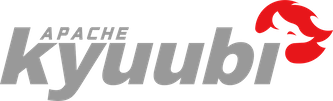Configure Kyuubi to use LDAP Authentication#
Kyuubi can be configured to enable frontend LDAP authentication for clients, such as the BeeLine, or the JDBC and ODBC drivers. At present, only simple LDAP authentication mechanism involving username and password is supported. The client sends a username and password to the Kyuubi server, and the Kyuubi server validates these credentials using an external LDAP service.
Enable LDAP Authentication#
To enable LDAP authentication for Kyuubi, LDAP-related configurations is required to be configured in
$KYUUBI_HOME/conf/kyuubi-defaults.conf on each node where Kyuubi server is installed.
For example,
kyuubi.authentication=LDAP
kyuubi.authentication.ldap.baseDN=dc=org
kyuubi.authentication.ldap.domain=apache.org
kyuubi.authentication.ldap.binddn=uid=kyuubi,OU=Users,DC=apache,DC=org
kyuubi.authentication.ldap.bindpw=kyuubi123123
kyuubi.authentication.ldap.url=ldap://hostname.com:389/
User and Group Filter in LDAP#
Kyuubi also supports complex LDAP cases as Apache Hive does.
For example,
# Group Membership
kyuubi.authentication.ldap.groupClassKey=groupOfNames
kyuubi.authentication.ldap.groupDNPattern=CN=%s,OU=Groups,DC=apache,DC=org
kyuubi.authentication.ldap.groupFilter=group1,group2
kyuubi.authentication.ldap.groupMembershipKey=memberUid
# User Search List
kyuubi.authentication.ldap.userDNPattern=CN=%s,CN=Users,DC=apache,DC=org
kyuubi.authentication.ldap.userFilter=hive-admin,hive,hive-test,hive-user
# Custom Query
kyuubi.authentication.ldap.customLDAPQuery=(&(objectClass=group)(objectClass=top)(instanceType=4)(cn=Domain*)), (&(objectClass=person)(|(sAMAccountName=admin)(|(memberOf=CN=Domain Admins,CN=Users,DC=domain,DC=com)(memberOf=CN=Administrators,CN=Builtin,DC=domain,DC=com))))
Please refer to Settings for LDAP authentication in Kyuubi for all configurations.